11 Great Hidden Things Google Can Do That You Should Know
Google, A leading search engine that we use every day to search content on internet. There is no doubt that this is a damn powerful search engine but Google.com is not only for searching the stuffs. In addition to providing easy access to billions of web pages, Google.com has many amazing features to help you to find exactly what you’re looking for. Some of the most useful features that you can use in your daily life are discussing below. These are 11 Great Hidden Things Google Can Do That You Should Know, You can use these features without leaving the Google.com and I am sure majority of you did not aware of all the things listed below that Google can do for you.
How To Browse Any Website Via Google Cached Pages
Google automatically takes a “snapshot” of each page it crawls and archives it. This “cached” version allows a webpage to be retrieved for your end users if the original page is ever unavailable (due to temporary failure of the page’s web server). The cached page appears to users exactly as it looked when Google last crawled it, and Google display a message at the top of the page to indicate that it’s a cached version of the website. You can access the cached version by choosing the “Cached” link on the search results page.
If you want to prevent all search engines from showing a “Cached” link for your site, place this tag in the section of your page:
To allow other search engines to show a “Cached” link, preventing only Google from displaying one, use the following tag:
How To See The Weather For U.S. And Other Worldwide Cities
Are you a frequent traveler or planning to travel somewhere. Probably, you want to know before you go that how is the weather there? Google brought the easiest way for you to see the weather details. You can now see the weather for many U.S. and worldwide cities. You will just need to type “weather” followed by the city and state, U.S. zip code, or city and country.
Weather {City Name}
How To Use The Google Calculator From Simple To Complex Calculations
Google is not as simple as most of us think. You can convert google to calculator anytime to solve simple maths questions to advanced calculations. Google’s calculator was designed to solve problems without a lot of math syntax, so you may occasionally find calculator results when you didn’t even realize you were searching for the answer to a math equation. To use Google’s built-in calculator function, simply enter the calculation you’d like done into the search box.
Simple Maths
Advanced Maths
Below you can find few math syntax Google can recognize.
- + for addition
- - for subtraction
- * for multiplication
- / for division
- ^ for exponential (x to the power of y)
- % for modulo (to find the remainder after division)
- choose X choose Y fines the number of possible subset groups of Y out of the set of X.
- th root of creates the nth root of a number
- % of finds percentages X % of Y finds X percent of Y.
- sqrt finds the square root of the number that follows
- ln logarithm base e
- log logarithm base 10
- lg logarithm base 2
- ! factorial - This must follow the number you wish to factor.
Possibly you can not find any complete instruction or how-to-use about Google calculator. But that is your limits to find those functions that I did not mention or don’t know. Feel free to share with us as well.
How To Get Related Information About Any Website
This is specially for SEO experts, web designers etc if they want to find out information about any website quickly. This will show you the description of the website, get to see the cached page, similar pages, link to pages, pages from the website, web pages that contain the searched url.
info:{url} This does not accepts space between info, colon(:) and url.
How To Convert Different Currency With Google
Most of the time, we need to convert our local currency to other international currency just to know that how much would it be for us. Here’s a simple yet great solution that Google can give you. If you want to see that what is the cost of new Dell Laptop in your local currency, you will just need to type 500 USD in AED. You can ask to convert more or less than one unit as well, even the smallest difference for most currencies. Google Currency Converter is a part of Google Calculator.
{current currency with or withour number} in {desired currency}
How To Get Updated With Airline Flight Status
Either you are at home or in your office and you will need to rush to airport because you will have a flight. Don’t worry, if you need to get the flight status Google is still there for you. To see flight status for arriving and departing, type in the name of the airline and the flight number into the search box. You can also see delays at a specific airport by typing in the name of the city or three-letter airport code followed by the word “airport”.
{airlinename flightnumber}
How To Track UPS, Fedex or USPS Package Shipping Directly From Google
Google really provided services in a diversified way. How? Because you can track packages by typing the tracking number for your UPS, Fedex or USPS package directly into the search box. Google will return results that include quick links to easily track the status of your shipment.
If you’ve entered a valid UPS or FedEx tracking number, Google’s first result will lead you directly to tracking info for your package.
How To Use Google For Unit Conversion
You can use also Google to convert between many different units of measurement of height, weight, and mass among others. Just enter your desired conversion into the search box and Google will do the rest. Google Unit Converter is a part of Google Calculator.
You can ask Google to recognizes most common measurements, including weight, distance, time, mass, energy, and monetary currency.
{current unit} in {desired unit}
How To Use Google For Dictionary Definitions
To see a definition for a word or phrase, simply type the word “define” then a space, then the word(s) you want defined. To see a list of different definitions from various online sources, you can type “define:” followed by a word or phrase. Note that the results will define the entire phrase.
define {word}
How To Know The Time In Any Other City Or Country With Google
Where Google given us lots of easiest way to process our work, we can also check the current time of any city or country. To see the time in many cities around the world, type in “time” and the name of the city.
time {cityname}
How To See The Map For Any City Or Country With Google
Are you traveler or new to any city or even no one of them? If you are looking to see the map of the city or country you are currently living or some other location. Google has a easiest solution for you. Type in the name or U.S. zip code of a location and the word “map” and Google will return a map of that location. Clicking on the map will take you to a larger version on Google Maps.

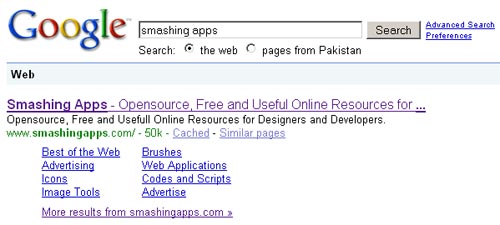

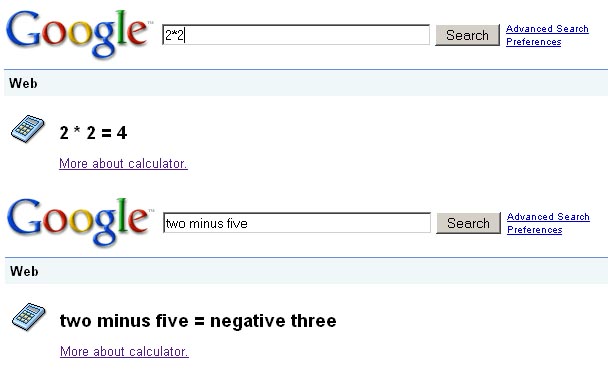
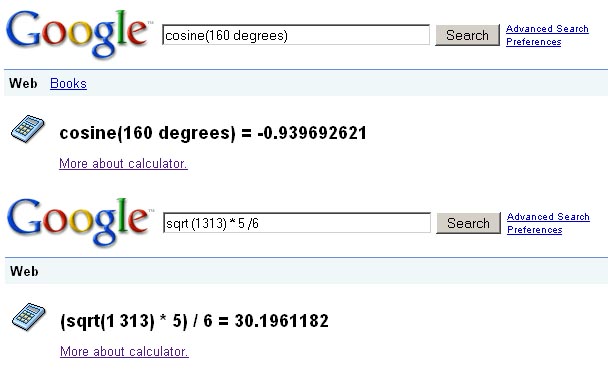

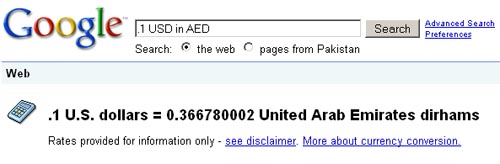
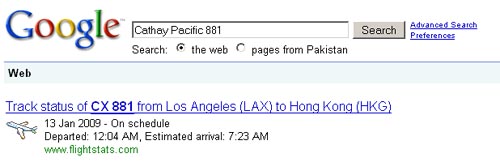
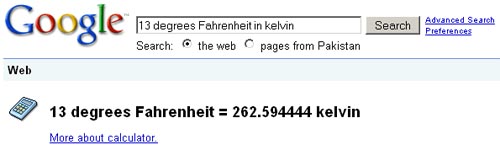
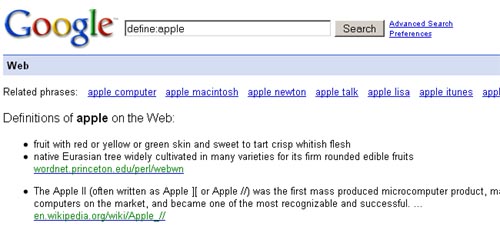
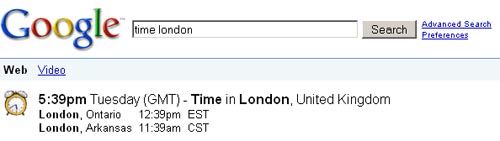
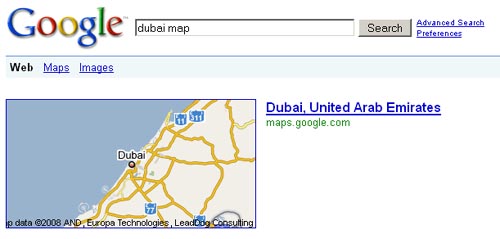



0 comments:
Post a Comment